Procedure for toggling the LOAD in the Firmware
Having physical access to the TPDIN-WEB3 Monitor and log into it.

Select the MPPT tab
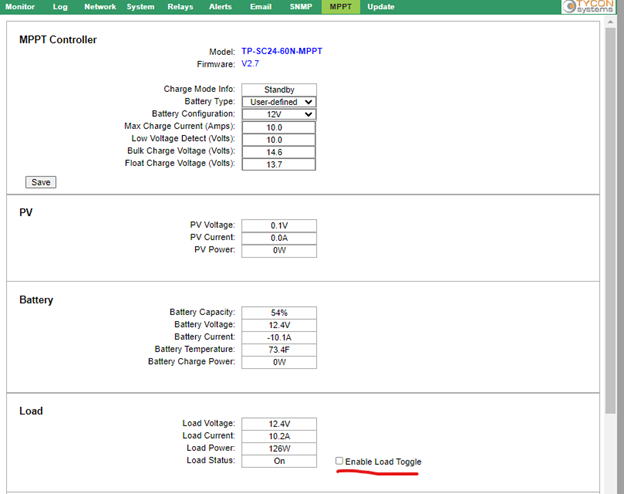
What you need to do now is to make sure the enable Load Toggle is selected
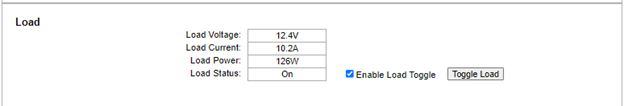
At this point you will toggle the load to off then back to On then uncheck the Enable Toggle Load box.
This makes changes to the firmware in the charge controller so now power down your controller – disconnect solar charging then disconnect the batteries by removing the fuse
Wait 1 minute then reconnect the batteries and verify everything comes back on including your load. If everything is back on then reconnect your solar.


