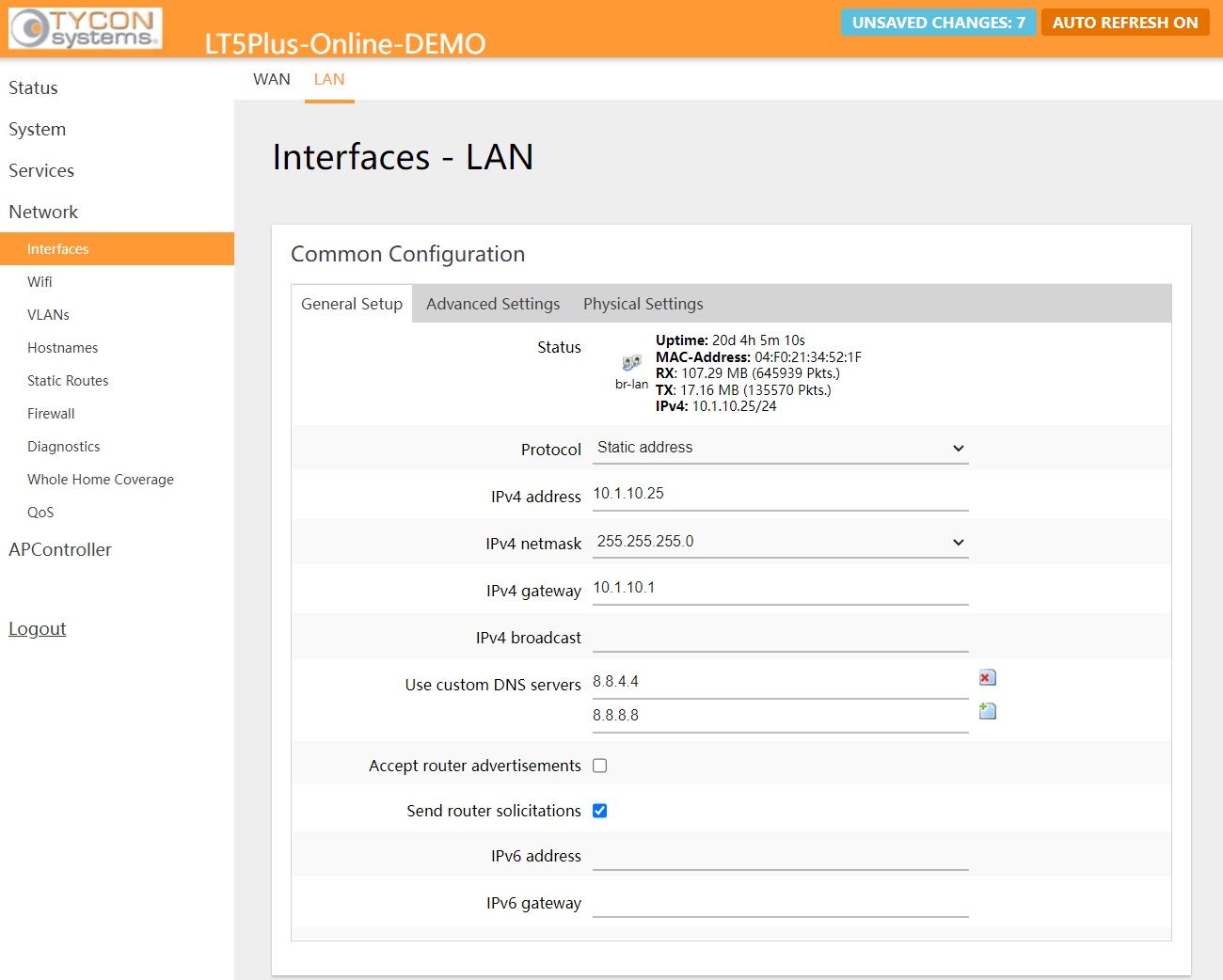How do I set a Static IP address on my EZ Bridge Antenna?
You may set a static IP address on an antenna by going to its web interface.
Go to: Network >> Interfaces >> LAN (section) >> Edit
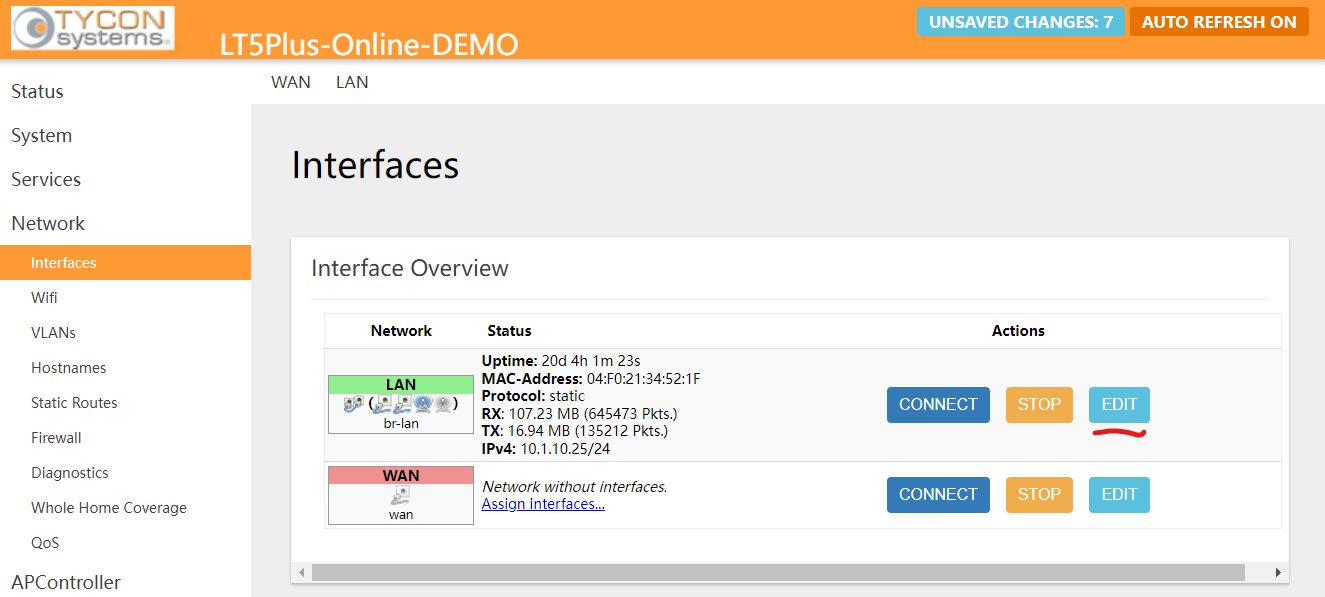
- Here are some tips on setting up a static IP address on your EZ Bridge Antenna on a private home network.
- IPv4 Address: IP Address of Choice
- IPv4 Netmask: Usually 255.255.255.0 for private home networks
- IPv4 Gateway: Usually your DHCP Server or router’s IP Address
- IPv4 Broadcast: Usually same as IPv4 gateway but replace the last digit with .255
- Use Custom DNS Servers: You may use your router’s IP address or a custom DNS server. Leave this blank if you are unsure.
- The rest of the settings you can get away leaving it on defaults.
- Accept Router Advertisements: Unchecked by default.
- Send Router Solicitations: Checked by default
- IPv6 address: blank by default.
- IPv6 gateway: blank by default
Here’s an example: