What changes should I make to the EZ-Bridge when changing to a Multipoint system?
The EZ-Bridge ships from the factory configured as a Point-to-Point system.
Sometimes people need to create a multipoint system where there is one Access Point and multiple client antennas.
One application might be connecting several buildings together using a single access point and multiple clients.
The following changes should be made if changing to a multipoint configuration:
- Change mode of main unit from Access Point(WDS) to Access Point in WiFi Settings
- Change mode of client units from Station(WDS) to Station or Client in Wifi Settings
- Disable Auto ACK in WiFi Advanced Settings and enter a distance to the farthest unit or 300 whichever is greater.
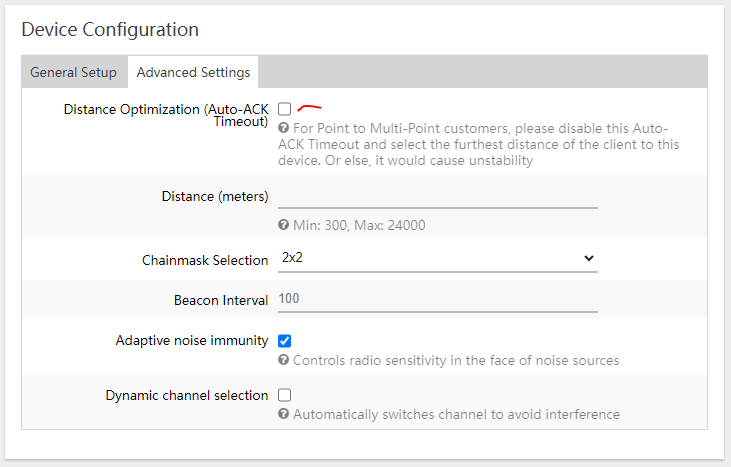
- Make sure the Channel Spectrum Width setting is the same on all units.
Note: If using Chrome, when editing the WiFi settings, the browser will fill in a value (Like EZTEAM) to the BSSID field on the client-side interface configuration. You need to make sure this is cleared by clicking on RESET before changing the Mode Setting. If you fail to do this the firmware will show an error when trying to save the new settings.


