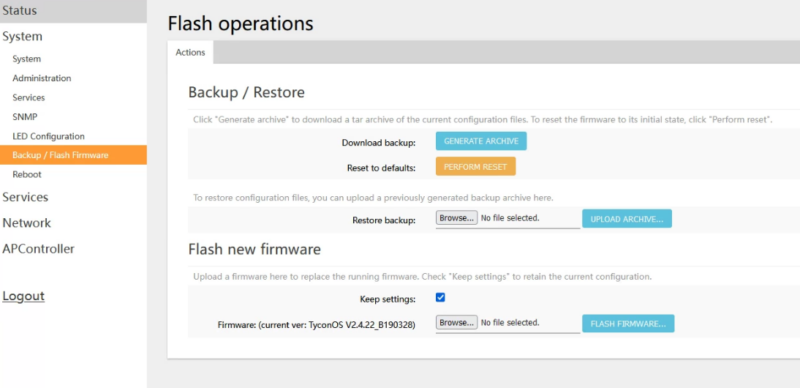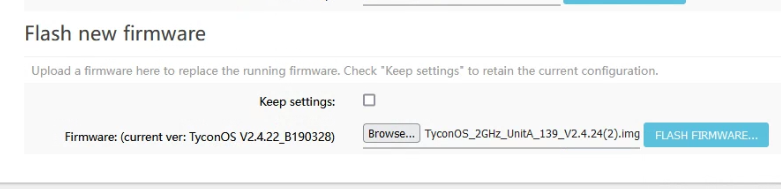How do I reconfigure my EZBR-0214+ for side A and B firmware
If you accidentally erased the firmware on your bridge you can visit Click here in order to get the side A and B firmware.
When you download the firmware to a computer you will need to open the antenna A GUI. You can get to it by connecting side A to your network and using our Tycon Discovery Tool to load into the GUI. Go to System and then down to Backup/Flash Firmware.
You will need to uncheck the box “keep settings”, and then browse the files on your folder for the configuration file A.
Once you flash the firmware, it will install and reboot. This can take a few minutes, and then you will need to repeat the process on side B.