$59.95
155 in stock
- Ships in 1-2 days
- No Risk Guarantee
- 2-3 Year Warranty
Features
• Input Voltage 48VDC (Range 36-72VDC)
• IEEE 802.3af Compliant
• Dual Inputs for Connecting 2 Power Sources
• Integrated 10/100/1000MB PoE Inserter
• High Power up to 17W
• Low Self Consumption Power
• Short Circuit, Over Current and Reverse/Over Voltage Protect
• High Temperature Operation
• Compact Size – Maximize Available Space
• I.T.E. Power Supply, CE Listed
Applications
• 48V Battery Systems, Telecom Applications
• Wireless Access Points and Client Devices
• IP Phone and Security Camera Systems
• PoE Lighting Applications
The TP-DCDC-4848GD offered by Tycon Power is a low cost and high efficiency solution for those requiring IEEE802.3af Power over Ethernet from a +48VDC or -48VDC voltage source like a battery system or telecom power source. They have an integrated Gigabit POE injector to apply the power and data output to the CAT5 Ethernet cable. The output voltage is regulated and protected. They have a common (-) and two (+) inputs for connecting 2 power sources, such as a primary with a backup power source. A metal enclosure model is available for industrial applications. They accept gigabit data-in to a shielded RJ45 Jack and provide gigabit data-out and PoE power on the shielded RJ45 output jack. They work by supplying power on the unused Ethernet pins 4,5(V+) and 7,8(V-). They have various protections for surge, short circuit and overload. The units have power outputs up to 17W.
Technical Information
| Ship Weight | 0.35 lbs |
|---|---|
| Ship Dimensions | 5 × 4 × 2 in |
| Input Voltage | |
| Output Voltage/Type | |
| Output Power | |
| Network Speed | |
| Temperature Range |
FAQ
PoE FAQ
You must be logged in to post a review.

















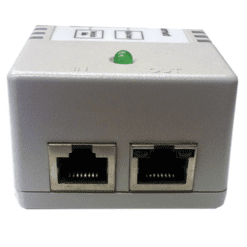



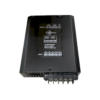
Reviews
There are no reviews yet