$59.95
6 in stock
New Stock: 8/8/2024
- Ships in 1-2 days
- No Risk Guarantee
- 2-3 Year Warranty
Features
• 10/100/1,000/10,000Mb (10G) Data Rate
• CAT5, CAT5e, CAT6, CAT6a Compatible.
• 802.3af, 802.3at, 802.3bt and Passive PoE Compatible
• PoE, PoE+ and PoE++ Compatible
• Shielded RJ45 Jacks and Full Metal Housing
• Industrial strength operating range to 90C
• Over-Current Protected
• Complies with IEC 61000-4-5 Standard
• UL497B Listed
Applications
• Wireless Access Points and Client Devices
• IP Phone and Security Camera Systems
• Industrial Control Systems
The TP-ESP-10G-POE are a high performance Ethernet surge protector to help protect sensitive equipment from surges caused by lightning and grid power fluctuations. They protect to an impressive 10KA and are compatible with up to 10Gbps Ethernet networks. The surge protectors are also compatible with IEEE802.3af/at/bt PoE standards.
They have a full metal body for improved EMI suppression and have integral mounting feet and separate ground wire. Incorporating a rugged design, they are perfect for indoor or outdoor use inside a weatherproof enclosure. The TP-ESP-10G-POE is compatible with 10/100/1,000M/10,000M POE systems up to 58V and can also be used successfully in pure data systems without PoE . Common mode and Differential Mode Protection is provided on all 8 Ethernet wires.
A ground wire is included to tie into the user’s earth ground system. Surge protectors should be mounted as close to the protected equipment as is feasible. Tycon offers a small outdoor enclosure to weatherproof the surge protector. There is also a DIN rail mounting kit available for DIN rail mounting the surge protector.
Technical Information
| Ship Weight | 0.25 lbs |
|---|---|
| Ship Dimensions | 6 × 2 × 3 in |
| Input Voltage | |
| Output Voltage/Type | |
| Output Power | |
| Network Speed |
FAQ
PoE FAQ
You must be logged in to post a review.







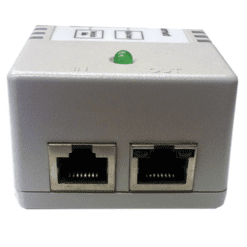









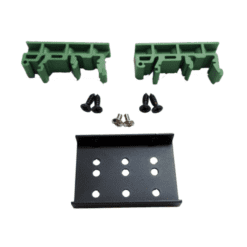



Reviews
There are no reviews yet