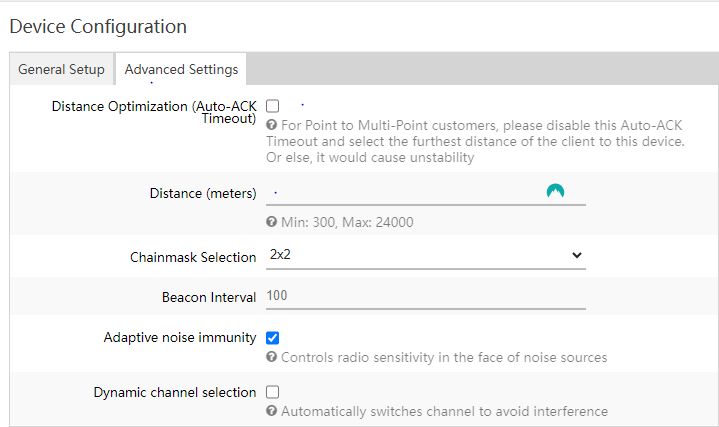How to adjust multiple bridges distance optimization
Using 1 Side A and have it connected to the 2 remote units to eliminate interference from 1 side to the other.
First thing you need to do is to make sure both remote devices have the same SSID as the AP you are going to use and remove the AP you are going to keep as a spare.
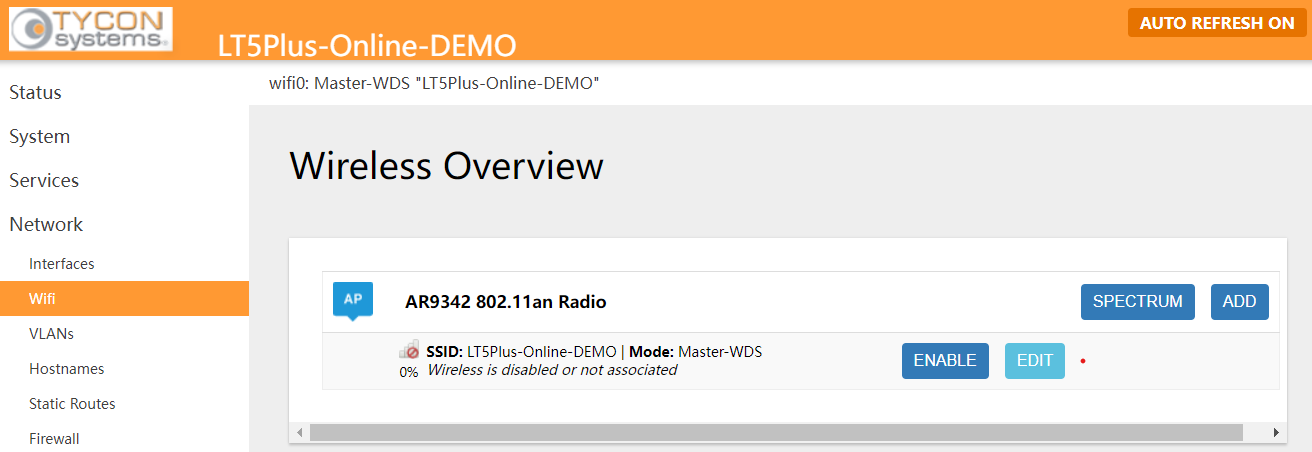
Then log in on the AP or Side A that stays in place and go into the device and change the distance Optimization settings.
NETWORK >> WIFI >> EDIT >> Advanced Tab >> Uncheck Distance Optimization box >> Add 50 Meters to the distance of the unit that is farthest away from Side A into the distance line >> Then click on Save and Apply.