POE-SPLT-4824G-P
Gigabit PoE Splitter/Voltage Converter, 48V 802.3at Input, 24VDC Wire Terminal (20W) and 48V 802.3at Passthru PoE Output, Max 50W Total
User Guide
$84.95
475 in stock
- Ships in 1-2 days
- No Risk Guarantee
- 2-3 Year Warranty
Features
• Converts PoE input to PoE and VDC output
• Gigabit Ethernet compatible
• Combined Outputs up to 50W
• 2 pair and 4 pair input compatible
• PoE (24VDC output on wire terminal connection).
• Short Circuit, Over Current, Under Voltage and Over Voltage Protection
• High Temperature Operation
• I.T.E. Power Supply, UL Listed
The POE-SPLT-4824G-P is a unique Gigabit speed Power over Ethernet adapter which converts a 802.3af/at PoE input to an 802.3af/at PoE output plus a VDC output of 24VDC on a wire terminal connector.
Inputs and outputs are isolated. They have various protections for short circuit, overload and over/under voltage. The splitters can be powered by an 802.3af PoE input if total output power is less than 15W. They can be powered by an 802.3at input if total output required is less than 30W. They can be powered by 48V Passive PoE if required output power is up to 50W. Input power should be 15% higher than required total output power.
Technical Information
| Ship Weight | 0.3 lbs |
|---|---|
| Ship Dimensions | 5 × 4 × 2 in |
| Input Voltage | |
| Output Voltage/Type | |
| Output Power | |
| Network Speed | |
| Temperature Range |
FAQ
PoE FAQ
1 review for POE-SPLT-4824G-P
You must be logged in to post a review.



















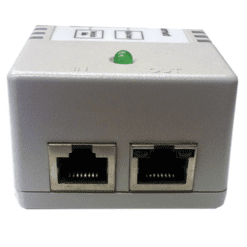


O –
This PoE PD splitter is somewhat unique, in that it also outputs PoE power as a PSE, which allows multiple devices to be powered from a single connection. The device has a red warning label that specifies that only PoE PD capable devices should be connected to that port, no doubt because it is difficult to ascertain the level of standards-compliance of Ethernet devices. However I did not experience anything unusual when intentionally disregarding this warning, which is the expected behavior for standards-compliant devices. I am impressed with the quality of the unit so far, and my testing shows that it draws about 650mW when idle which is very efficient.