TP-POE-18G
100-240VAC Input, 18V Gigabit PoE Injector, 18W, with US Power Cord
User Guide
$38.95
59 in stock
- Ships in 1-2 days
- No Risk Guarantee
- 2-3 Year Warranty
Features
• Remotely Power Equipment thru CAT5 Cable up to 100m
• Built in Ethernet and AC Surge Protection
• Autoranging Switching Power Supply
• Short Circuit, Over Current and Over Voltage Protection
• Medium Power and High Power Models Available
• Passive PoE
• 10/100/1000Mb
• High Temperature Industrial Operation
• Compact size – Floor / Desktop / Wall Mount
• I.T.E. Power Supply, UL Listed
Applications
• Wireless Access Points and Client Devices
• IP Phone and Security Camera Systems
The TP-POE-18G offered by Tycon Power are quality midspan power sources for years of reliable operation even in the toughest conditions. They accept data-in to a shielded RJ45 Jack and provide surge protected data-out and power on the shielded RJ45 output jack. They work by supplying power to the remote device on the unused Ethernet pins 4,5(V+) and 7,8(V-). For the “R” model the voltage is reversed. 4,5(V-) and 7,8(V+). The Ethernet spec supports distances up to 100m (328 feet).
The units are autoranging so that they accept AC inputs from 90VAC to 264VAC (50/60 Hz) and they supply regulated DC Voltage at the output. They have various protections for surge, short circuit, overload and overvoltage. The medium power model has power output up to 24W. They have 18VDC Output with load regulation within 5%. The CI model has a special current sense LED which changes color when a PoE device is plugged onto the CAT5 cable.
If the remote device does not support power over Ethernet, splitters (POE-SPLT-S) are available to split the data and DC voltage at the remote device. If the remote device requires reverse voltage the POE-XOVER cable can be used.
Technical Information
| Ship Weight | 0.65 lbs |
|---|---|
| Ship Dimensions | 6 × 5 × 2 in |
| Input Voltage | |
| Output Voltage/Type | |
| Output Power | |
| Network Speed | |
| Temperature Range |
Dimensional Drawing
FAQ
PoE FAQ
You must be logged in to post a review.



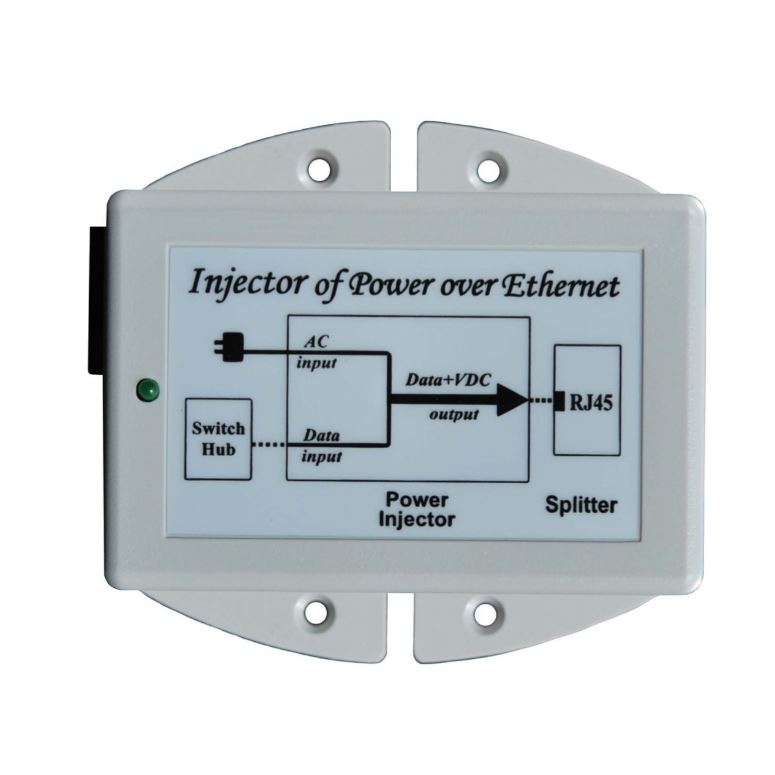






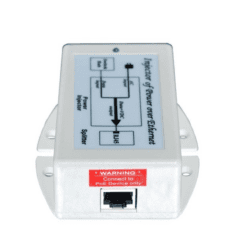








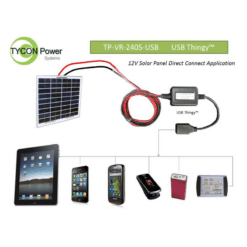


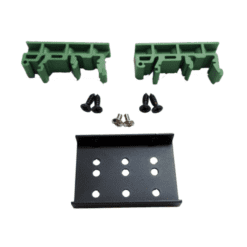






Reviews
There are no reviews yet