TP-SW5G-D-BT
5 Port Unmanaged Gigabit 802.3bt PoE Network Switch, 46-58VDC Wire Term In, 4x 802.3bt PoE Ports + 1x 802.3bt Uplink Port, 90W per port
User Guide
$329.95
143 in stock
- Ships in 1-2 days
- No Risk Guarantee
- 2-3 Year Warranty
Features
• Mulitple Power Inputs: 802.3bt PoE to Port 5, Wire Terminal
• Gigabit Compatible
• Built-in Surge Protection
• Automatic MDI/MDI-X Crossover
• Automatic Speed and Duplex Sensing
• Low Self Power and High Temperature Operation
• DIN Rail Adapters included
Applications
• Power 4 802.3af/at devices from an 802.3bt (70W) PoE Input
• Power 4 802.3bt (up to 90W) from a wire terminal input
• Remote or Local Power for Cameras and Wireless Radios
• Also Functions as Ethernet/PoE repeater
• PoE Lighting Applications
The TP-SW5G-D-BT Power over Ethernet (PoE) 5 Port Gigabit switch offered by Tycon is a fully automatic high speed, high power, Layer 2 Ethernet switch with one 802.3bt PoE input and four 802.3bt PoE outputs. Ports 1-4 are 802.3af/at/bt compatible with up to 90W PoE Out per port utilizing 2 or 4 pairs for power. The Uplink Port 5, is 802.3bt compatible so the switch can accept up to 70W PoE on 4 pairs to power the switch and connected devices remotely over CAT5 or higher Ethernet Cable. The Ethernet spec supports distances up to 100m (328ft). By using as a repeater, 200m total Ethernet distance is realistic.The switch can accept power via two different interfaces: Wire Terminal Connector (10A, approx 500W Max) or via 802.3bt PoE input to Uplink Port 5 (70W Max). Two different power inputs can be used for redundancy. The higher voltage takes priority.
The RJ45 connectors are shielded and grounded to the common “FG” (Frame Ground) connection. The units have 15kV surge protection on all Ethernet wires and are conformal coated for moisture protection. They have a wide operating temperature range for outdoor and industrial applications.
Technical Information
| Ship Weight | 0.9 lbs |
|---|---|
| Ship Dimensions | 11 × 7 × 2 in |
| Input Voltage | |
| Output Voltage/Type | |
| Output Power | |
| Network Speed | |
| Temperature Range |
You must be logged in to post a review.




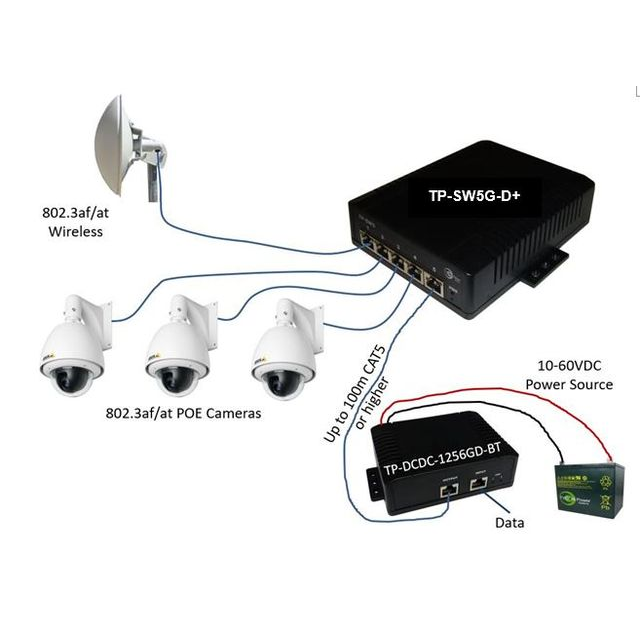
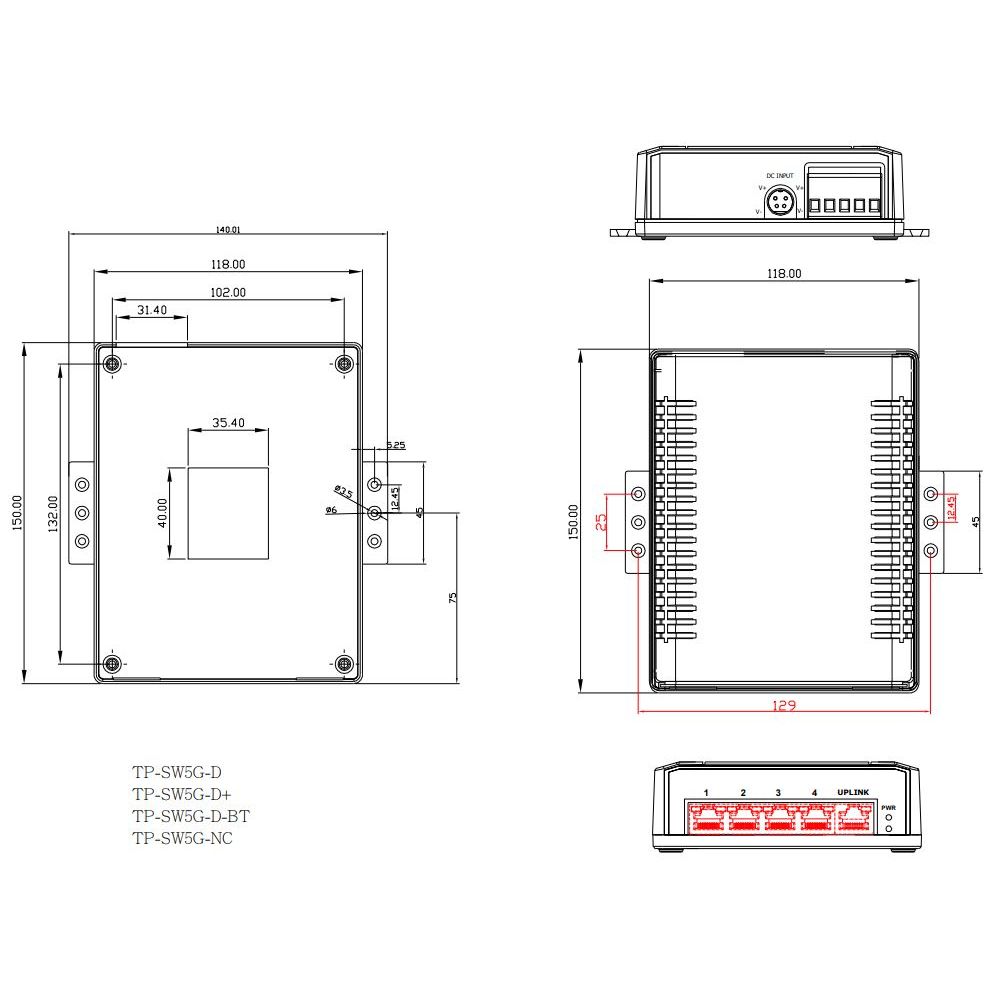



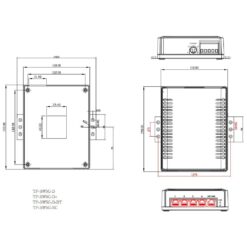










Reviews
There are no reviews yet