TP-SW8GBT/AT/PSV-U
8 Port Manageable GigE Industrial PoE Network Switch, 8x 802.3at/bt PoE + 2x SFP/LC 2.5GHz Fiber + 1x Serial Console Port
User Guide
$529.95
195 in stock (can be backordered)
- Ships in 1-2 days
- No Risk Guarantee
- 2-3 Year Warranty
Features
- Industrial Strength (-40C to +75C Operating Temperature)
- 10/100/1000 Gigabit Compatible Ethernet and 2.5G Fiber
- 12VDC to 57VDC Redundant Power Supply Input
- Ultimate Flexibility for Broadband and Security Integrators
- Port 1-4 802.3bt 90W or Passive 54V 30W PoE
- Port 5-8 802.3at 30W or Passive 24V 15W PoE
- Port 9-10 1.0/2.5Gb SFP Single/Multimode Fiber ports
- L2 Manageable via Console Port or IP
- Surge Protected Inputs, Fan-less Metal Shell
- DIN Rail Mount, Wall Mount or Desktop mode
- Configurable Alarms and RS485 Interface
- Simple TyconOS™ User Interface with Advanced Mode
Applications
- Outdoor Network Installations
- PoE Lighting Applications
- Off-Grid Systems
- Factory Floor Networks
- Cameras and Wireless Radios
Description:
The TP-SW8GBT/AT/PSV-U Power over Ethernet (PoE) 10 port Gigabit switches offered by Tycon® are fully automatic high speed Layer 2 Ethernet manageable switches. The switch has user defined PoE ports based on the following configurations:
– 4 x 802.3BT 90W or 54V 30W Passive PoE ports
– 4 x 802.3AT or 24V 15W Passive PoE ports
– 2 x 1.0/2.5Gb SFP fiber ports
This feature enables powering different devices from the same PoE Switch. The SFP ports accept standard single mode or multimode fiber transceivers or RJ45 Transceivers to provide 2 additional Ethernet ports.
With it’s DC/DC function the switch can supply PoE while being powered from a 12VDC to 57VDC input. At 57V input the switch can supply a total of 240W output power; 120W @ 24V input and 60W @ 12V input.
The PoE ports are manageable via the user interface or the console port. The switch features security protocols like SSH for secure access of the switch command interface. The command interface can be controlled via web browser, command line interface (CLI), TELNET, SSH or SNMP.
The switch supports PoE watchdog features which can detect and restart a connected device that stops working. The switch also supports Q-PoE (Quick PoE) to supply PoE power as soon as the switch is powered up instead of waiting for the switch to complete its boot sequence.
With L2 features, the switches provide better manageability, security, Quality of Service (QOS) features and performance. VLAN, Port Mirroring, Port Isolation, IGMP Snooping, LLDP, Storm Control, and PoE management are just some of the features available with this Industrial PoE Switch. Spanning Tree, Jumbo Frames, Ring Topology are also supported.
The switches feature two separate power inputs for primary and backup power. They require a 12VDC to 57VDC input on the wire terminal connector which is capable of accepting up to 12AWG wire.
The units are compatible with Category 5 or higher Ethernet cables with network distances up to 100m. The optical range for fiber ports is up to 120Km. The RJ45 connectors are shielded and grounded to the case. The units have surge protection on all ports. They have a wide operating temperature range for outdoor and industrial applications.
Technical Information
| Ship Weight | 2.4 lbs |
|---|---|
| Ship Dimensions | 10 × 8 × 4 in |
| Input Voltage | |
| Output Voltage/Type | |
| Output Power | |
| Network Speed | |
| Temperature Range |
FAQ
PoE FAQ
You must be logged in to post a review.








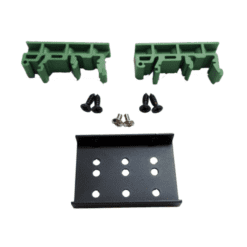







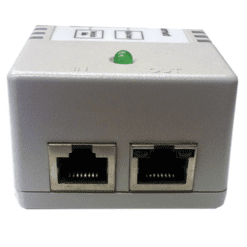

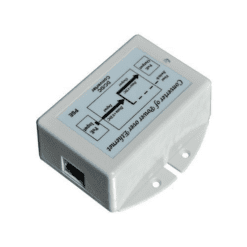


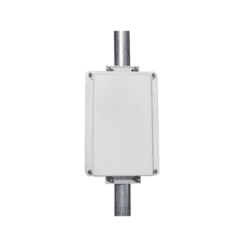



Reviews
There are no reviews yet