UPL12-100-300LE
*LIMITED EDITION* UPSPro 12V 100Ah 1200Wh Outdr Backup Pwr Sys, 12V Out, 20A PWM Chrg Ctrl,20A Load Ctrl, 120/240VAC 12V 300W Batt Chrg, 2-4″Pole/Wall Mt Lg AL Lock Enclosure
User Guide
Original price was: $1,499.95.$995.95Current price is: $995.95.
206 in stock
- Ships in 1-2 days
- No Risk Guarantee
- 2-3 Year Warranty
Features
• 12VDC System
• Weatherproof, UV resistant, Aluminum Outdoor Enclosure
• Interior Space for Customer Electronics
• Pole/Wall Mounting
• Isolates Connected Equipment from Power Line Surges
• High Quality Maintenance Free AGM Batteries
Applications
• Wireless Base Stations and Clients
• Mission Critical Power
• Remote Sensors
• Wireless Bridge and Repeaters
• Surveillance Cameras
• Backup Power Systems
The UPSPro® UPL12-100-300LE outdoor backup power systems are designed for applications that require a flexible backup power source in order to maintain uninterrupted service to customers. The enclosure is powered from 120/240VAC. It is also solar ready (requires blocking diode with most panels) so a solar panel can be added as an alternate power source or to extend backup time.
Features include 12VDC output, two 12V 50AH Sealed Lead Acid GEL batteries, a 12VDC 210W Smart battery charger, and an aluminum enclosure to house all of these pieces and more. The pole/wall mount aluminum enclosure has multiple ports for CAT5 cable, antenna cables/connectors or other cabling. They have thermostatically controlled power ventilation which turns on automatically when inside temperature exceeds 45C.
There is generous space inside the enclosures for customer electronics such as controllers, wireless AP or CPE cards, sensors, inverters, etc. There are mounting struts incorporated inside the enclosure to be able to mount DIN Rails or a flat metal or plywood plate. Equipment runs on battery power which isolates it from power line surges which is a main cause of outdoor equipment failure.
Technical Information
| Ship Weight | 262 lbs |
|---|---|
| Ship Dimensions | 21 × 14 × 15 in |
| Battery Voltage | |
| Battery Capacity | |
| Output Power | |
| Enclosure Type | |
| Controller Type |
FAQ
UPSPro® FAQ
You must be logged in to post a review.









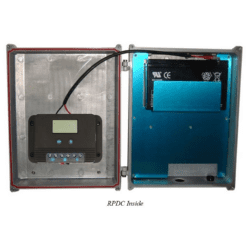

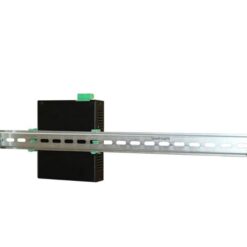

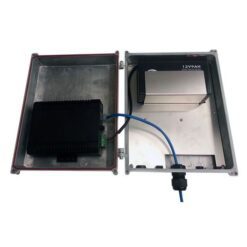


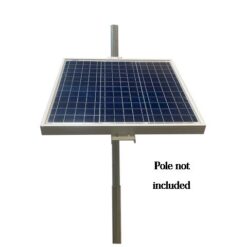








Reviews
There are no reviews yet