TP-SC24-20
12/24V Autodetect 20A PWM Solar Controller w/ Status Display/LVD Load Control
User Guide
$39.95
408 in stock
New Stock: 11/21/2024
- Ships in 1-2 days
- No Risk Guarantee
- 2-3 Year Warranty
Features
• 3 Stage PWM Temperature Compensated Charging
• Fully Automatic Operation
• LCD Displays Battery Voltage, Temp, Load Current and Solar Current.
• Autoranging 12V or 24V GEL/AGM Battery Arrays
• Multimode Load Operation – Normal (default) or Light Control
• Soft Start Load Output to Power High Capacitive Loads
• Automatic 30day Battery Equalization
• Conformal Coated Electronics for Environmental Protection
• TVS lightning protection, Industrial Temperature Range
• USB Charging Port
• Low self consumption <0.3W
Applications
• Remote Power Systems
• Solar Lighting
Tycon Solar’s new TP-SC24-20 solar controllers are 3 stage PWM type temperature compensated battery charging controllers. They have multiple load operating modes which can be set through the “key” button on the controller.
The load output has a soft start feature so it can smoothly and reliably power up high capacitance loads up to 20A. There is a convenient On/Off button to disconnect load power when the unit is operated in the default mode (15).
They have full electronic protections for short circuit, reverse current, overvoltage, overcharge, over-discharge and over-temperature. All protections are auto-recovery.
An automatic battery equalization charge automatically engages once every 30days. The equalization charge helps to balance the batteries in an array and reduce the possibility of battery sulfation. The equalization charge is limited to 1- hour duration to preserve battery life.
A special feature is the 5V 1A USB charging port, so a technician can charge his phone or tablet while on site.
Connections are via 6 screw terminals for wire size up to 10AWG. There are four screw holes(3.5mm) for mounting. The controllers are internally fused for protection, but we recommend always using an external 20A fuse between the controller and the battery. There are four screw holes(3.5mm) for mounting.
Technical Information
| Ship Weight | 0.45 lbs |
|---|---|
| Ship Dimensions | 6 × 4 × 2 in |
FAQs
You must be logged in to post a review.
You may also like…
12/24V Auto 60A MPPT Solar Charge Controller w/ Status Display and Load Control, DIN Rail/Wall Mt, Wet, AGM, Gel, Lithium, Custom Battery Charging
12/24V Auto 30A MPPT Solar Controller w/ Status Display and 20A Load Control, DIN Rail/Wall Mt, Wet, AGM, Gel, Lithium, Custom Battery Charging





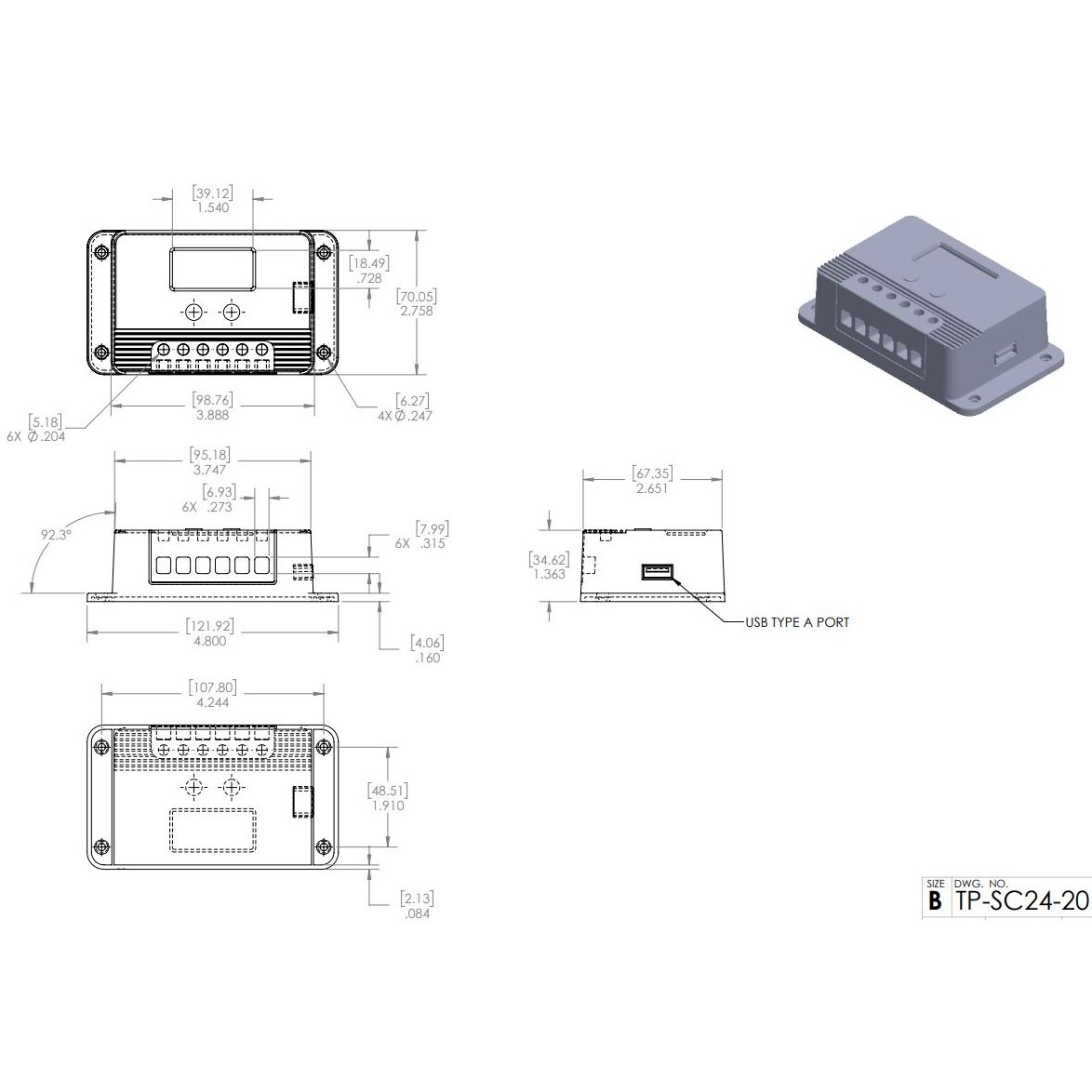



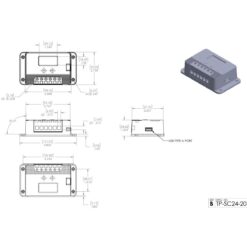

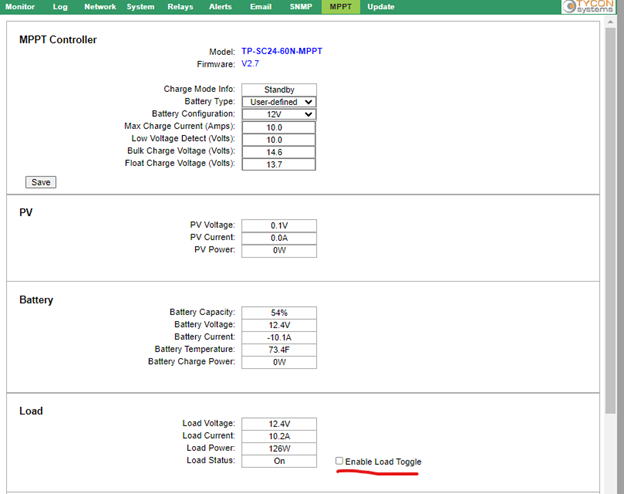
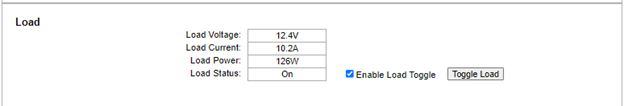
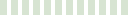


















Reviews
There are no reviews yet